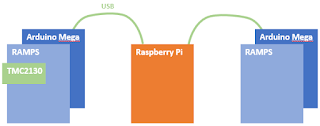Electronics #?: wiring a stepper motor

This is part #? in a list of postings on the electronics of my CEVO. The full list can be found here . The topic of this post is how to wire the stepper motor to the RAMPS. I am pretty sure most newer motors are the same, and yet I had difficulties to find a simple guide on how to do the wiring. The most referenced guide is https://reprap.org/wiki/Stepper_wiring , and that was indeed the generic guide I used as reference. I am however quite sure you can just follow my guide below. Most DIY 3D printer uses Nema17 stepper motors like the one on the right. The one in the picture uses a 6-pin connector, a JST 2.0 PH 6-pin male connector, and that seems to be pretty much standard. This connector is generally not that common, but you can order it for example at Aliexpress . Even though it has 6 pins, it is actually a bipolar motor with only 4 connectors, as shown in the diagram on the right. To wire the motor we need to know the wires for the A coil and for the B c...